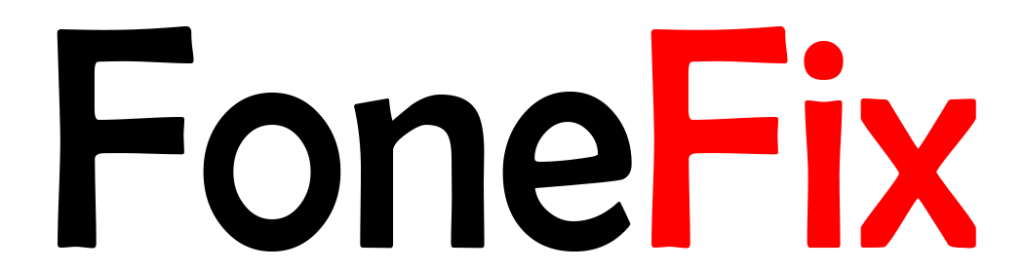Tips and Tricks
How do i know or remove adwares from my smart phone or tablet
If you suspect that your phone has adware, there are several steps you can take to address the issue:
-
Identify the adware: Look for any suspicious or unfamiliar apps on your phone. Adware often disguises itself as legitimate apps, so review your installed apps and check for any suspicious behavior such as frequent ads or unwanted pop-ups.
-
Uninstall suspicious apps: If you identify any suspicious apps that you did not install or that exhibit adware behavior, uninstall them immediately. Go to your phone’s settings, navigate to “Apps” or “Applications,” and uninstall the suspicious app(s).
-
Clear browser data: Adware can sometimes affect your browser, leading to unwanted ads and pop-ups. Clear your browser data, including cache and cookies, to remove any potentially malicious scripts. You can usually find this option in your browser’s settings.
-
Install a reputable anti-malware app: Download and install a reliable antivirus or anti-malware app from a trusted source. Run a full system scan to detect and remove any remaining adware or potential threats on your phone. There are several reputable options available in app stores, such as Avast, Malwarebytes, or Bitdefender.
-
Disable notifications from suspicious sources: Adware can sometimes push unwanted notifications to your phone. To prevent this, go to your phone’s settings, locate the “Notifications” section, and disable notifications from any suspicious or unknown apps.
-
Update your operating system and apps: Keeping your phone’s operating system and apps up to date is crucial for security. Updates often include bug fixes and security patches that can help protect against adware and other threats.
-
Avoid downloading apps from unofficial sources: Stick to reputable app stores like Google Play Store or Apple App Store and avoid downloading apps from unknown or unofficial sources. These unofficial sources are more likely to host malicious or adware-infected apps.
-
Exercise caution when granting permissions: When installing apps, be mindful of the permissions they request. Review the permissions carefully and avoid granting unnecessary permissions that could potentially compromise your privacy or lead to adware-related issues.
By following these steps, you should be able to address the adware issue on your phone. However, if the problem persists or you are unsure about how to proceed, it’s advisable to consult a professional or contact your phone’s manufacturer for further assistance. you can also give contact us via live chat